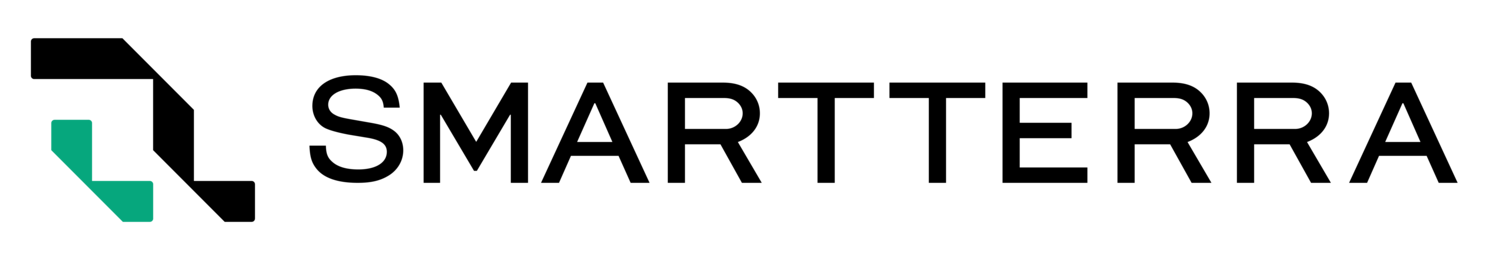Unboxing the SmartTerra
We want you to have the best experience as possible with your new SmartTerra! As much as we want everything perfect, some things are outside of our control. For example, it is possible that some parts may have shifted around during shipping.
Therefore, we have compiled a list of things you should check for once you receive your SmartTerra. Please read on!
Please watch this video to see what you should check for before you start setting up.
You will also learn about the unit, and how it is assembled and disassembled.
Things to Check:
First thing’s first, please be gentle when handling the unit. Be especially careful not to push in at the water level display window and the drain plug.
Water Level Display Window
Check that the window is properly secured. If it has been dislocated or is leaking, read more >>.
Drain Plug
Check that the drain plug is properly secured. If it has been dislocated or is leaking, read more >>.
Next, we’ll check whether there are any leaks in the acrylic tank.
Lastly, these parts that may have moved around during shipping. Please confirm that they are where they should be.
Soil Moisture Sensor Cover
If the cover has fallen off, reattach with superglue.
Rain tracks
Check that the holes on the rain tracks are facing outwards, and that there is space at the end of the rain tracks for air to vent out. If this is not the case, read more >>.
Water Filter
Check that the water filter is secured at the bottom of the tank. If this is not the case, read more >>.
Pump (inside the reservoir)
Check that the pump is sitting at the right corner of the reservoir, and that the tube is properly connected. If this is not the case, read more >>.
If you run into any other issues during unboxing, please visit our Troubleshooting Guide.